Experiences as a Publication Chair
During the last year, I was happy to serve as the Publication Chair of IEEE VNC 2016. Since everything is done now, I wanted to write down some notes and anecdotes.
The most interesting part, for me, was to have a look behind the curtain, i.e., being in the loop when the General Chairs and the TPC discussed the conference. Now, I have at least a bit of an idea how a conference is organized.
It was really fun to work close with people I didn’t know too good before. It was very productive and, I think, I learned a lot about professional communication.
VNC uses EDAS, a popular conference management system. It was great to unlock some more menus and get a better understanding of how it works. I only knew it from the perspective of an author.
However, I found the role of a publication chair to be extremely restrictive. In fact, I didn’t have the required permissions to do many of the things that people considered to be my job.
VNC is sponsored and co-organized by IEEE, but that doesn’t have anything to do with the proceedings. Conference organization and publications seem to be two separate things. That means, the conference has still to be registered for potential inclusion in IEEE Xplore. This is done by submitting a Conference Publication Form to apply for a Letter of Acquisition.
With the Letter of Acquisition, one should already apply for IEEE PDF Express. A service where authors can upload their camera-ready PDFs to check them for formatting problems. If everything is OK, the PDFs get a watermark, which allows uploading them to EDAS. This is very helpful for the publication chair, but one of the many configurations that were not accessible to me.
The main problem with EDAS is that it doesn’t even show these configurations. Therefore, I could not ask the chairs to make the configuration for me, since I didn’t know that they existed in the first place.
There is no howto for being a publication chair. There is only a list of milestones on EDAS that defines what has to be done. How it has to be done is something you have to figure out yourself :-)
At some point, we didn’t mark one unimportant milestone as completed even though we actually worked on it. (I think it was setting up the VISA letter template or something.) This made EDAS completely stop working on the conference, i.e., they didn’t continue preparing the web proceedings, since something unrelated was not checked.
Following the milestones page, the work flow for proceedings is: we prepare the papers, EDAS prepares a draft for the proceedings, we approve the draft. For the web proceedings, EDAS wanted us to approve the draft, even though they didn’t mark it as final, which allows them to do arbitrary modifications after it is approved.
EDAS doesn’t allow to mark camera-ready submissions as final. Since some authors are constantly updating, it is hard to start working on the papers before the camera-ready deadline.
The most time consuming task is to check if the camera-ready submissions comply with the formatting guidelines. This turned out to be a really delicate task, balancing a trade-off between somewhat nice proceedings and annoying the authors :-)
Checking Submissions
Fortunately, I know Michele Segata, last year’s Publication Chair of VNC. He gave me a set of scripts that proved to be really helpful. Since I recently switched to using Emacs, I adapted them to integrate with Org Mode.
I really liked the work flow, so I wanted to roughly outline what I did.
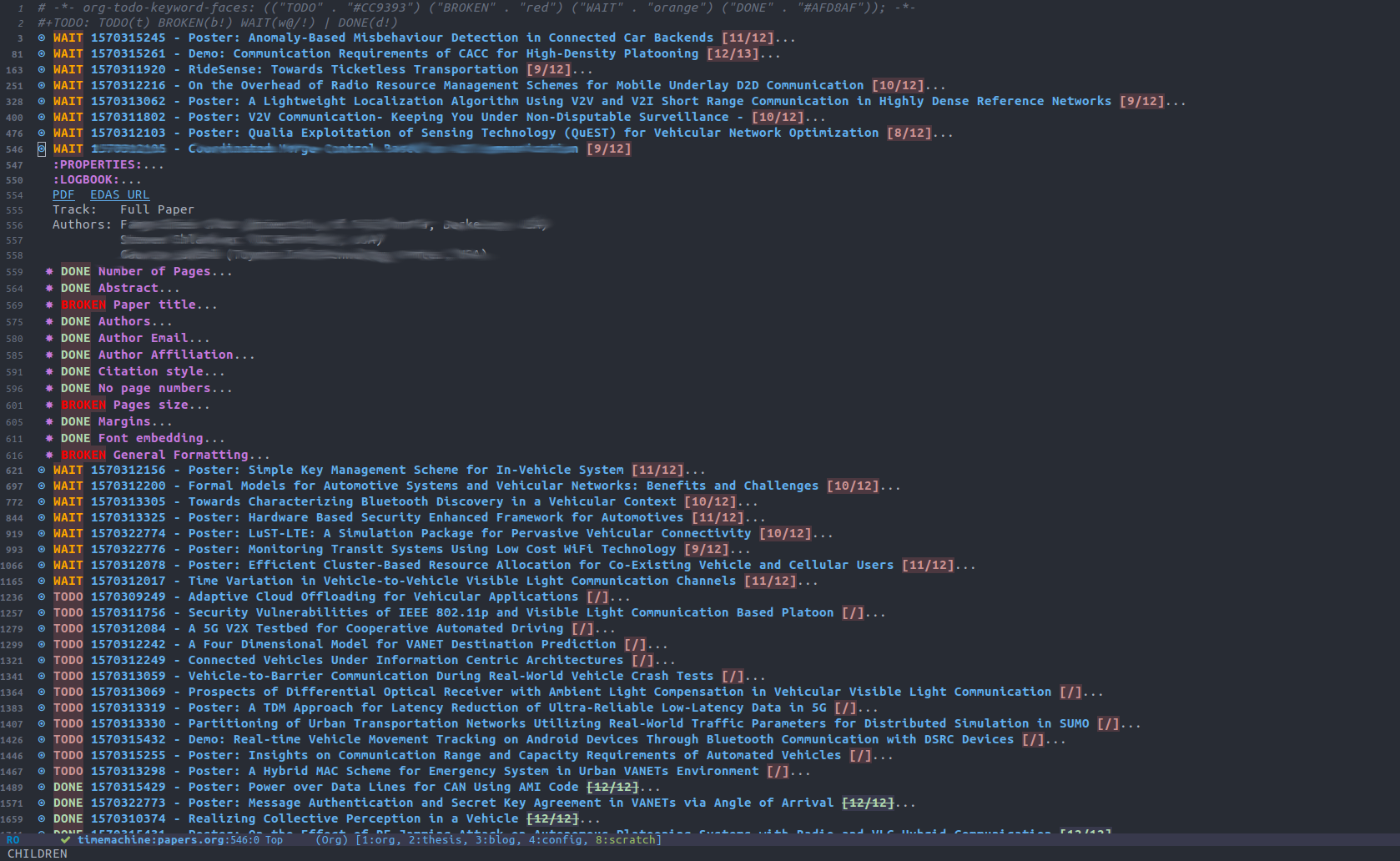
- Download all papers as ZIP and extract them somewhere. The file name is the EDAS ID of the paper.
- Have a script that automatically creates or updates the org mode file shown above. Each paper is a task with several sub-task for the things I wanted to check. Some of the metadata (like authors) is extracted from a CSV export of all submissions.
- To keep track of updated papers, each paper has it MD5 sum as property. If a paper is updated, all todos are reset.
- Creating clickable links to its EDAS page and the PDF proved really helpful.
- I used custom org todo states that better fit the task (i.e., introduced BROKEN).
- I used the WAIT state if I contacted the authors and was waiting for a revised paper.
- Using a plain text file, it was very convenient to version my current state with git.
- To check individual papers, I had a script that automatically performed most formatting checks. It
- Opened the paper in a PDF viewer.
- Checked the margins with a slightly modified version of pdfCropMargins.
- Checked font embedding with
pdffonts - Checked the page size with
identify - Checked the number of pages with
identify - Checked that the number of pages are allowed for the track
- Printed title and authors as configured in EDAS (to ease comparing EDAS and the PDF)
- Checked that the title of posters and demos start with “Poster:” and “Demo:”
